If you’re wondering whether you can use a projector on a black wall, the answer is yes, you can! It might seem surprising, but using a black wall projector can work well.
In reality, projectors can be used on gray or black walls, especially when there’s some light in the room. If there’s more light, your projector needs to be brighter. Also, consider making your wall more reflective to keep the projected image bright.
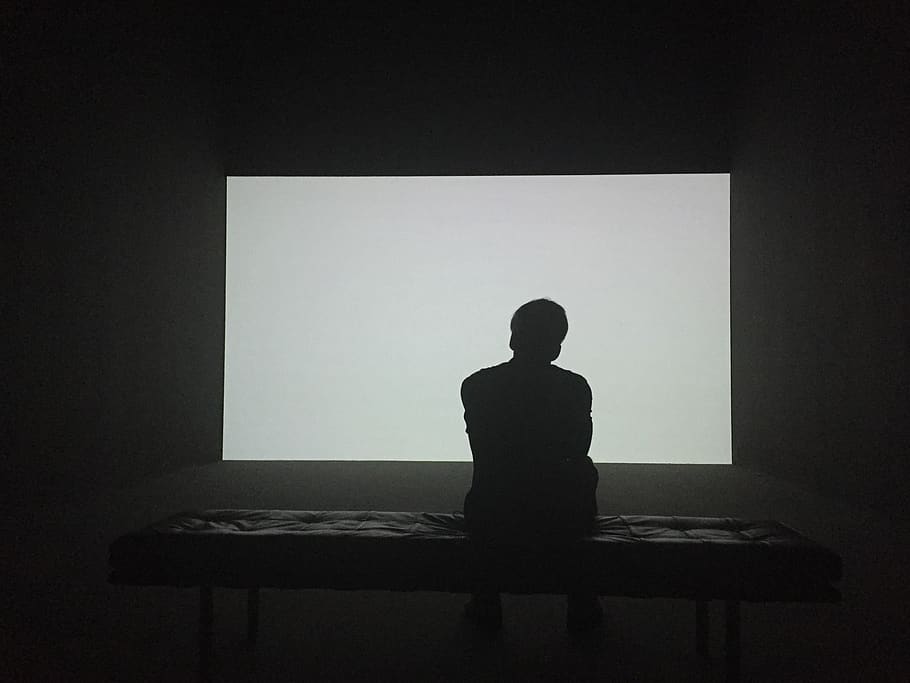
Now, let’s dive into how this can improve your movie nights or presentations. We assure you that by the end of this article, you’ll understand everything clearly. Plus, we’ll ensure you know the benefits about using a projector on a black wall.
How To Use A Projector On A Black Wall?
Today, I will show you how I’ve turned my black wall into a projector screen at home. Using a projector on a black wall is simpler than you might expect! Here’s a straightforward step-by-step guide:
Prepare the Wall
Start by ensuring the black wall is clean and smooth. Clear away any dust or dirt to make the surface even.
Dim the Lights

Create a cozy ambience by lowering the room lights. This helps the projected images stand out against the black backdrop.
Position the Projector
Place your projector at the correct distance and angle from the wall. Follow the manufacturer’s instructions for the best projection setup.
Select Brightness Mode
Opt for the projector’s brightness mode. Seek out a way designed for brightness as it counters the darkness of the wall.
Adjust Brightness and Contrast
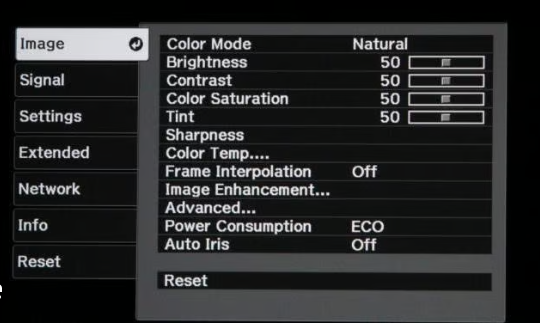
Boost both the brightness and contrast settings on the projector. This ensures that your images are lively and clear.
In this Quora link, you can also see how using a black wall as a projector screen is possible.
Check Image Size
Tweak the projector’s focus and zoom settings to get the ideal image size on the black wall.
Fine-Tune Colors
If necessary, calibrate the color settings. Ensure that the projected colors appear accurate and vibrant.
You can watch the YouTube video below to see how they used the black screen in their room. Get a visual understanding of this video.
Benefits of Using a Black Wall for Projecting
When it comes to using a black wall for your projector setup, there are clear benefits that can significantly improve how you enjoy what you’re watching. I’ve had a great experience using my black wall screen, so let me tell you about its benefits:
1. Enhanced Contrast
A black wall is perfect for projecting because it takes in extra light. This makes the difference between the pictures you’re projecting and the wall stand out. What happens is that images seem more lively and real, as the black backdrop makes colors and details come to life. The dark wall makes the projected content captivating and immersive.
2. Reduced Reflections
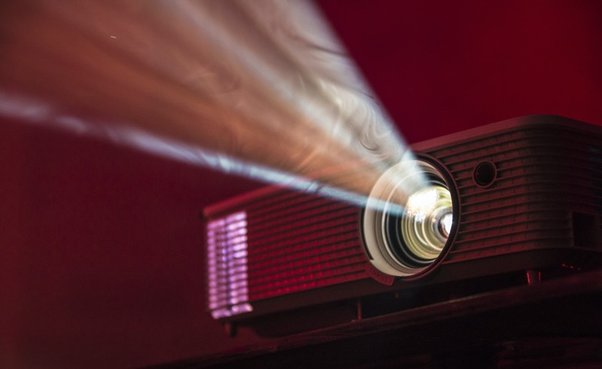
Sometimes, reflections from the room’s light can make projected images less clear. Yet, a black wall reduces these reflections because it soaks up light. When light hits the black wall, it doesn’t bounce back as much as it would from a wall that’s lighter in color. This decrease in reflections ensures that the projected content stays crisp, sharp, and free from annoying glares or distortions.
3. Less Color Change
Unlike walls that are white or other colors that might slightly change the colors of the images you’re projecting, a black wall keeps colors true to their original shades. This means that the colors you see on the wall are exactly what they should be. The precise colors add to how great your viewing experience is.
4. Affordable Choice
Choosing a black wall as your projector screen isn’t just effective; it’s also budget-friendly. While dedicated projector screens can be pricey, transforming a wall with black paint or materials is a more economical option. This makes it accessible for those who want to boost their home entertainment without overspending.
5. Personalized Style
A black wall isn’t only practical for projects but can add to your interior design. Even when the projector isn’t used, the black wall can bring sophistication to your space. Plus, you can add your touches – like decorations or artistic designs – for a unique look.
6. Easy Setup

Using a black wall for projections makes setup a breeze—no need to deal with setting up and taking down a separate projector screen. The wall is always ready for movie nights or presentations. This convenience is especially great for those who want a simple and efficient solution.
7. Immersive Experience in Low Light
For folks who love home theaters, a black wall can make your movies feel like a cinema trip. Dim the lights and project onto a black wall to create a theater atmosphere. The lack of distracting reflections lets you fully dive into what you’re watching without any competing light.
How to Get High Brightness from a Black Wall?
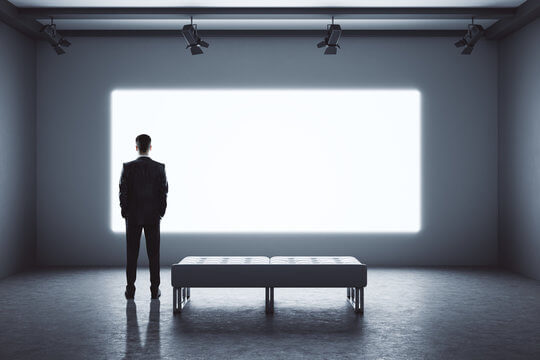
Here, I’ll share my experience of how I get high brightness from a black wall. If you’re aiming for bright and clear projections on a black wall, here’s how you can achieve it:
1. Quality Projector Selection
Choose a projector with high brightness (measured in lumens). The brighter the projector, the better it can overcome the dark backdrop of the black wall. Opt for a projector with a lumen count suitable for your room size and lighting conditions.
2. Use a Short Throw Projector
Short-throw projectors are designed to project larger images from shorter distances. This can help maximize the brightness on your black wall, as the projector is closer to the surface and can deliver more intense light.
3. Brightness Settings

Adjust the projector’s brightness settings to their highest levels. Many projectors have different preset modes for various scenarios. Choose the way optimized for brightness to ensure your content shines on the black wall.
4. Optimal Projection Distance
Position the projector at the proper distance from the black wall. Follow the manufacturer’s guidelines for the ideal projection distance. Placing the projector at the correct distance can ensure the brightest and most focused images.
5. Ambient Light Control
Minimize ambient light in the room to enhance brightness. Dimming the lights or using blackout curtains can help prevent external light from diluting the projected images on the black wall.
6. Screen Paint or Material
Consider using a high-gain projector screen paint or material designed for enhancing brightness. These materials reflect more light to the viewer, compensating for the dark wall’s light-absorbing properties.
7. Projector Placement
Experiment with projector placement. Slight adjustments in angles can impact how light interacts with the black wall. Find the angle that delivers the brightest and most precise results.
8. Regular Maintenance
Keep the projector’s lens clean and free from dust. Dust particles can block light and reduce brightness. A clean lens ensures optimal light output onto the black wall.
9. Bright Content Selection

Choose content that’s optimized for brightness. Some videos or presentations might be naturally brighter than others. Selecting high-brightness content can help counter the dark backdrop of the black wall.
10. Calibration
Calibrate your projector settings for the specific characteristics of your black wall. Adjusting parameters like contrast, color, and gamma can fine-tune the brightness and overall image quality.
I provided this AVS Forum link to discover how to effectively utilize a black wall as a projector screen. Explore the benefits and step-by-step process for an enhanced viewing experience.
FAQs
Can any wall be used as a projector screen?
Not necessarily. While you can technically project onto most walls, the type of wall and its color can significantly affect image quality. Black walls are preferred for their ability to enhance contrast and reduce reflections.
What type of paint is best for a projector wall?
Look for projector screen paint that’s designed to enhance image quality. These paints are formulated to provide the ideal balance of color absorption and reflection.
Do black projector screens work better in all lighting conditions?
Black projector screens excel in darker environments with controlled lighting. They might perform better in well-lit rooms or spaces with excessive ambient light.
How do ambient light-rejecting screens differ from black walls?
Ambient light-rejecting screens are designed with specialized materials to combat ambient light, preserving image quality even in brighter settings. Black walls are effective but work best in darker environments.
Can I use a blackboard as a projector surface?
Yes, blackboards can be used, but they might not offer the same image quality as specially designed projector screens or well-prepared black walls.
Conclusion
Absolutely! You can use a projector on a black wall. A black wall can enhance contrast and reduce reflections, making your images pop. Just remember to adjust the settings for brightness and contrast and create a dim environment for the best experience. So, here I’ve shared my entire experience with you, detailing how the black wall benefited me and how I achieved high brightness from it. So, enjoy your movies and visuals on that black wall!
REFERENCES
- https://www.quora.com/Can-you-use-a-projector-on-a-black-wall
- https://www.avsforum.com/threads/can-i-use-black-fabric-as-a-screen.3068986/
- https://www.stereonet.com/forums/topic/225588-painting-the-wall-behind-the-projector-screen/
- https://www.avforums.com/threads/painting-a-wall-for-projector-image.2366543/
- https://www.quora.com/How-do-I-use-a-wall-as-a-screen-when-using-a-projector#:~:text=A%20black%20object%20absorbs%20all,wouldn’t%20see%20an%20image.


Fernando Shrader
Hey, It’s me, Fernando Shrader. I’m the creator of this website. You might wonder why I’ve created this blog and what’s the difference between Visual Finds and other online blogs. As a professional technician working for the last 8 years with projectors, I though this is the right time to share what I’ve learned in this journey with an online audience so they can see what I’m doing and how they can solve their problems! Happy Learning!
