If you’ve ever given a presentation with a projector, you know how frustrating it can be to have a screen that’s too bright and washed out. Not only is it difficult for your audience to see what’s on the screen, but it can also make your presentation appear unprofessional.
Fortunately, you always have options for fixing this issue and delivering a fantastic presentation.
So, how can you fix the screen too bright and washed out of projector?
Well, a washed-out projector screen can have several causes, such as incorrect settings, dirty lenses, old bulbs, or improper screen setup. Basic troubleshooting steps include adjusting settings, cleaning the lens, and changing the projection surface.
In this blog post, we’ll look at some of the most common causes of a screen that’s too bright and washed out on a projector and provide you with step-by-step instructions on how to fix it. Whether you’re presenting in a dimly lit conference room or a bright classroom, these tips will help you adjust your projector settings for the perfect screen image.
So, let’s get started!

Screen Too Bright and Washed Out of Projector – Reasons
As I mentioned above, there can be a lot of reasons for the screen to be too bright and washed out of the projector. For example:
- Over-brightness of the Projector Lamp
- Incorrectly Set Contrast and Brightness Levels
- Dirty Projector Lens or Filters
- Old Projector Bulbs
- Incorrect Screen Setup
- Incorrect Projection Surface
Before you start looking for solutions, it’s important to understand these possible causes.
Over-Brightness of the Projector Lamp
If the projector lamp is set to its maximum brightness level, it can cause the screen to appear washed out, especially in a dark room where a high brightness level is unnecessary.
Incorrectly Set Contrast and Brightness Levels
The contrast and brightness levels on the projector should be calibrated correctly to avoid a screen that is either too bright or too dark.
Dirty Projector Lens or Filters
Dust and debris that accumulate on the projector lens or filters over time can reduce the quality of the projected image on the screen.
Old Projector Bulbs
An old projector bulb that is nearing the end of its life can cause the image to appear dimmer and less vibrant.
Incorrect Screen Setup
If the screen is not set up at an appropriate distance or angle from the projector, it can cause the image to appear distorted or washed out.
Incorrect Projection Surface
The surface on which the image is projected can also affect its appearance. For instance, glare and decreased image quality can be caused by a glossy or shiny surface.
Screen Too Bright and Washed Out of Projector – Basic Troubleshooting

Checking the Projector Settings
The first thing to do when experiencing a washed-out screen on a projector is to verify the projector settings. Proper calibration of the contrast, brightness, and color settings is essential to ensure that the image appears as vivid as possible in the current lighting conditions.
Cleaning the Projector Lens and Filters
Gently wipe the lens and filters with a dry, soft cloth, being careful not to cause any scratches or other damage.
Adjusting the Screen Setup
Ensure that the screen is appropriately aligned with the projector and that the distance between the two is appropriate for the size of the room.
Replacing the Projector Bulb
Consult the manual for your specific projector model on how to replace the bulb, and obtain a replacement bulb that is compatible with the device.
Changing the Projection of Surface
As I mentioned above, the type of surface used for projection can also impact image quality. When projecting, a glossy or shiny surface can produce glare and degrade the quality of the image. Using a non-reflective or matte surface instead may improve results.
Resolving Connectivity Issues
Check that all of the cables are correctly connected, and make sure the projector is set to the appropriate input source.
Advanced Troubleshooting
Using a Colorimeter to Calibrate the Projector
To achieve accurate and precise color and brightness measurements of a projected image, a colorimeter can be used to calibrate the projector settings. This will help to ensure that the image is properly balanced and vibrant, enhancing overall image quality.
Performing a Lamp Reset
In some instances, a washed-out screen may be caused by a faulty lamp in the projector. A lamp reset may help to fix this issue. Refer to the projector manual for instructions on performing a lamp reset.
Adjusting the Projector Color Wheel
The color wheel in a projector is responsible for producing the colors in the projected image. A misaligned or uncalibrated color wheel can cause a washed-out image. Adjusting the color wheel can help to improve the image quality.
Replacing the Projector Color Wheel
A malfunctioning or damaged color wheel may require replacement. However, because this is a complicated repair, a professional should only perform it.
Replacing the Projector Optical Block
A washed-out screen may also be caused by a malfunctioning optical block in the projector. This repair requires the expertise of a professional technician.
Contacting a Professional for Repairs
If none of the troubleshooting methods described above are successful in resolving the issue, it is possible that you will need to seek the assistance of a professional.
A qualified technician can make an accurate diagnosis of the issue and make recommendations regarding the most effective way to address the problem.
Proper Maintenance and Setup of Projectors: Tips to Follow
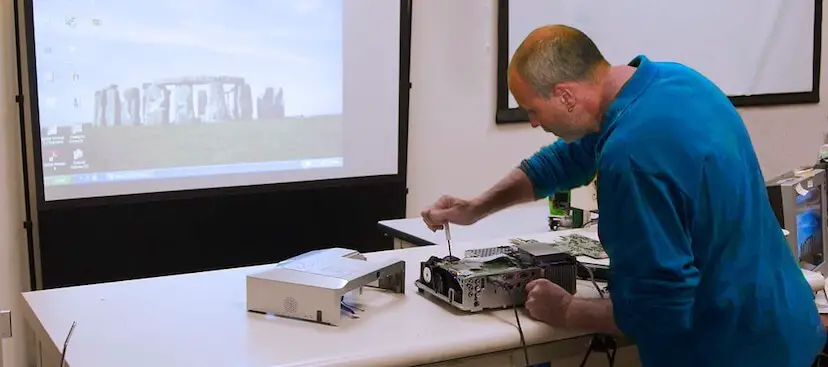
To get the most out of your projector and prevent issues with washed-out screens, you need to ensure proper maintenance and setup.
Below are some tips to keep in mind.
Replace the Bulb on Time to Avoid Dull Images
One of the most crucial maintenance tasks for projectors is replacing the bulb when it nears the end of its lifespan. As projectors age, their bulbs lose brightness and color accuracy, which can result in dull and faded images.
Most bulbs have a lifespan of between 2,000 to 4,000 hours, so it’s important to keep track of the bulb’s usage and replace it on time to avoid compromised image quality.
Allow Sufficient Cooling Time
After using the projector, allow it to cool down before turning it off or moving it. This is essential because projectors generate a lot of heat during use, and switching them off immediately can cause damage to the bulb and other internal components.
A cooling period of at least 10-15 minutes is recommended to ensure safe handling and avoid overheating.
Store the Projector in a Clean and Dry Environment
When not in use, it’s important to store the projector in a dry and dust-free environment. The internal components of the projector can sustain damage from prolonged exposure to moisture or humidity, which can lead to expensive repairs.
Additionally, keeping the projector in an extreme temperature environment can also impact its lifespan. It’s best to store it in a cool, dry, and secure place where it’s protected from dust and debris.
Conclusion
A washed-out projector screen can be a frustrating issue to deal with, but by properly troubleshooting and maintaining your projector, you can often resolve the issue and ensure that your presentations look their best.
Start by identifying the cause of the issue, and then work through basic and advanced troubleshooting techniques as needed. Also, make sure to properly maintain and set up your projector to prevent future issues. With a little time and effort, you can enjoy clear, vibrant images from your projector for years to come.


Fernando Shrader
Hey, It’s me, Fernando Shrader. I’m the creator of this website. You might wonder why I’ve created this blog and what’s the difference between Visual Finds and other online blogs. As a professional technician working for the last 8 years with projectors, I though this is the right time to share what I’ve learned in this journey with an online audience so they can see what I’m doing and how they can solve their problems! Happy Learning!

