If you enjoy watching films or giving presentations with your projector, have you recently noticed a dark patch on the screen? When a dark area interferes with your perspective, it cannot be delightful.
However, do not worry! We’ll look at the causes of projector dark spots in this article and give you a step-by-step breakdown of how to fix them. So let’s get started and get your projector operating at its best!

Short Answer: The following list includes both potential causes and solutions:
- Lens or LCD dust. Small black spots are typically caused by a dirty exterior lens or dust on the inside LCD.
- Overheating.
- A broken LCD screen.
- Defective DMD chip.
- An outdated projector lamp.
- Glass with burned polarizing film.
- Leaving the Outdoor Projector.
What is a projector dark spot?
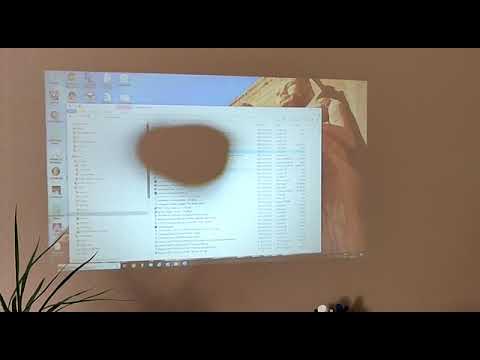
Let’s first define this phenomenon precisely before we explore the potential causes. When a particular portion of the projected screen seems darker than the surrounding area, it is referred to as a “projector dark spot.”
It may detract from the overall viewing experience and be distracting. One must first understand their underlying causes to treat these black spots successfully.
Why is it essential to address dark spots?
When utilizing a projector, dark areas can dramatically reduce the visual experience. You want the image to be crystal clear, colorful, and free of distractions, whether watching a movie, giving a presentation, or playing games.
You may improve the image quality and fully appreciate your projector by figuring out and fixing the underlying problems generating dark spots.
Common Causes of Projector Dark Spots
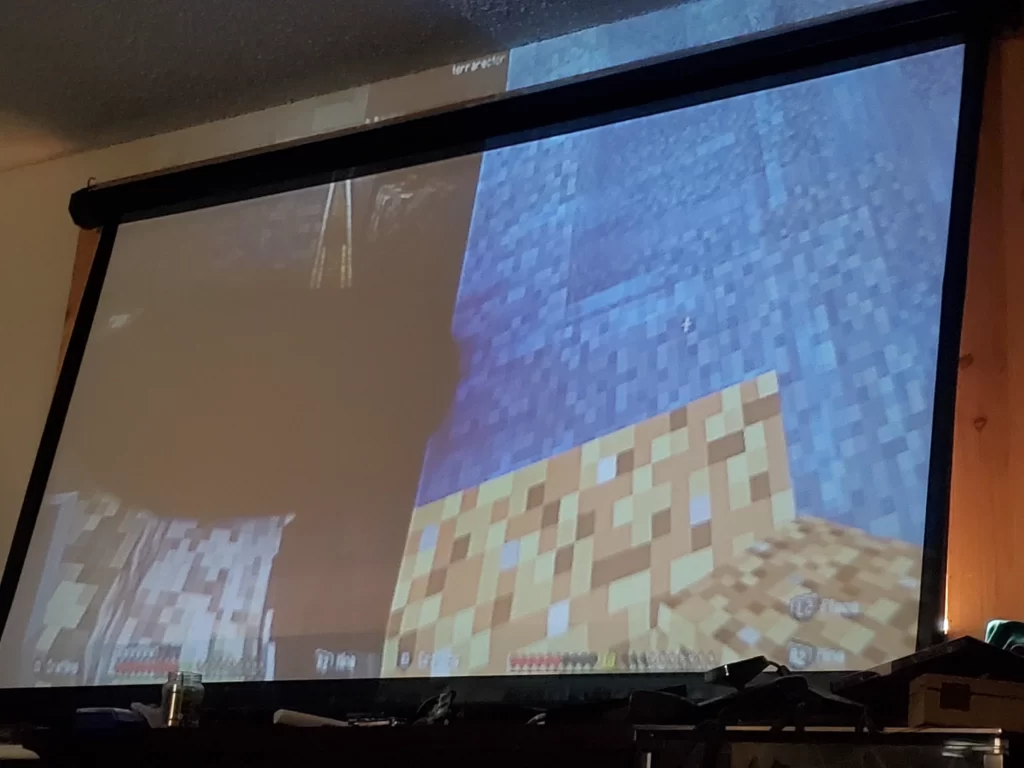
Let’s now examine the root reasons why this problem occurs, which will ultimately guide us toward a solution. Several things could be to blame for those annoying black areas on your projector screen. Here are some of the most typical causes:
1. Dust on the lens
Over time, dust particles may build up on the lens, causing dark areas to appear in the projected image. Reduced brightness and clarity are caused by these tiny particles blocking the path of the light. Fortunately, solving this issue is relatively easy.
2. Dust on the internal components
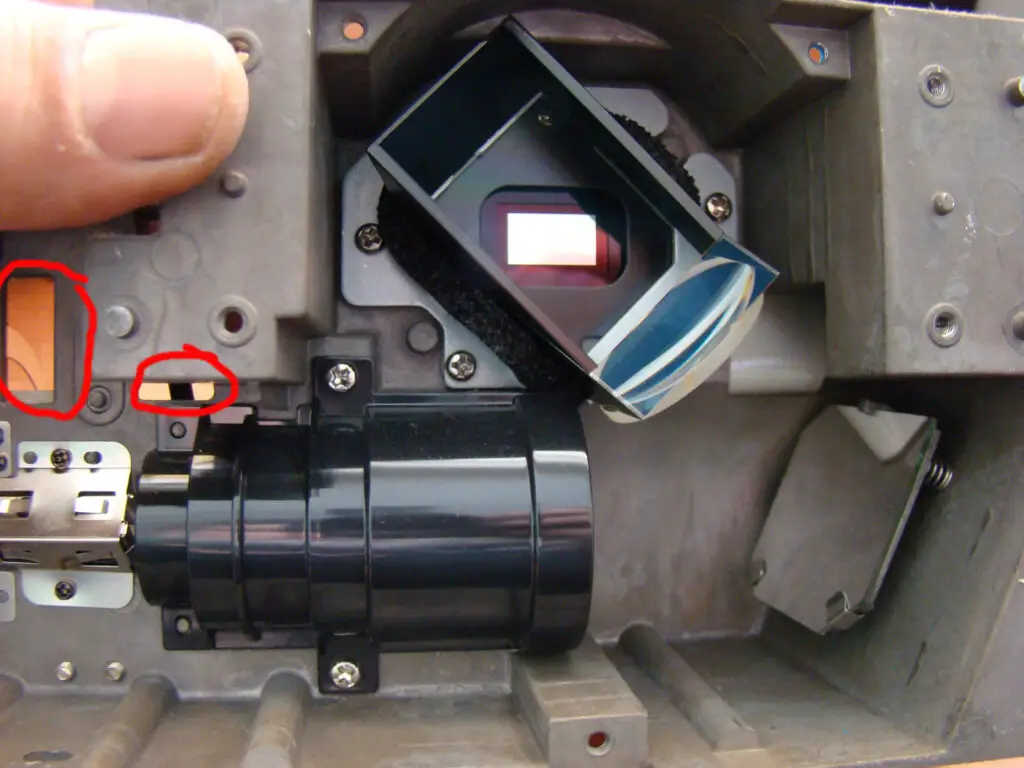
The projector’s internal parts are also susceptible to being dusty in addition to the lens. This might apply to the color wheel, mirrors, or any other component allowing light travel. Dust on these parts can result in dark patches and degrade the image quality.
3. Lens damage or scratches
The projected image’s dark spots and other distortions may result from scratched or damaged projector lenses. Handling your projector carefully is crucial because physical mistreatment or accidents can result in lens damage.
4. Fading or aging of the projector bulb
Projector bulbs can become dim and develop black patches over time. Older or heavily used projectors are especially prone to this. The bulb may be nearing the end of its lifespan if you notice a gradual decline in image quality and black patches.
After identifying the typical reasons for spots, let’s move on to the step-by-step instructions for fixing projector dark spots so you may resume enjoying your viewing.
Step-by-Step Guide to Solving Projector Dark Spots
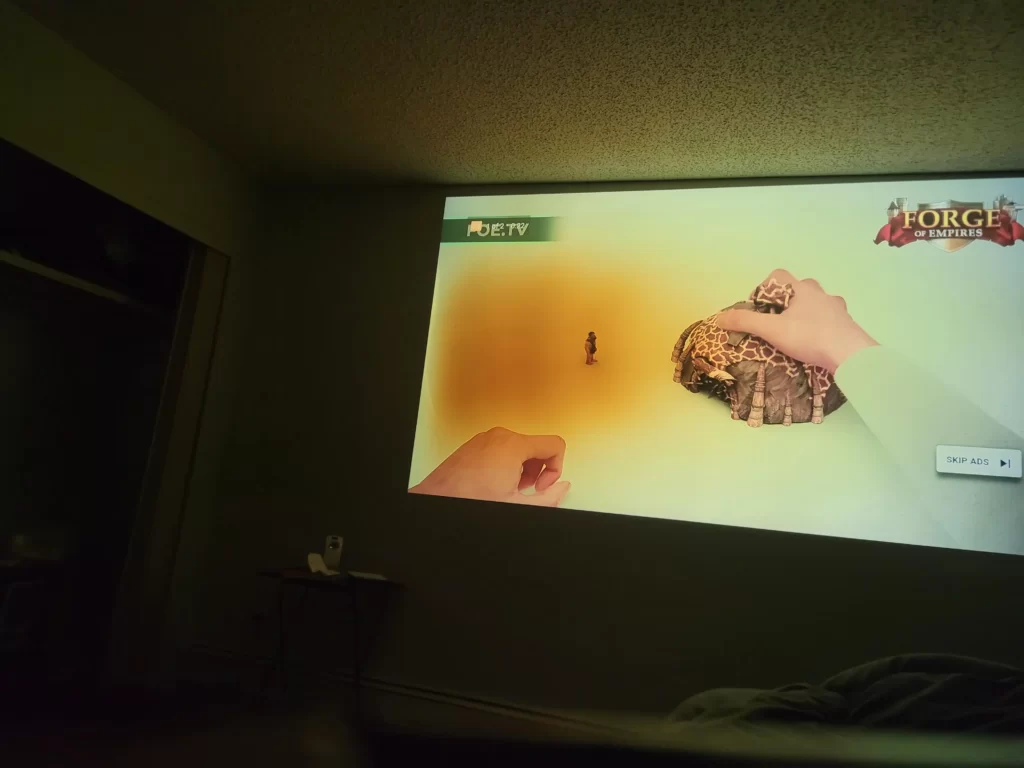
Step 1: Power off and unplug the projector
Ensure your projector is turned off and removed from the power source before beginning maintenance. This will safeguard your safety and stop any unintentional damage.
Step 2: Clean the lens
Gently wipe the projector lens with a microfiber cloth or lens cleaning solution. Eliminate any smudges or dust fragments that could be the source of the black areas. Be gentle to prevent scratching the lens.
Step 3: Clean the internal components
After following the manufacturer’s directions, carefully open the projector. Clean the interior parts, including the mirrors and color wheel, with a soft brush or a can of compressed air. Any collected dust or debris influencing the image quality should be cleared away.
Here I can add a YouTube link for your convenience to visually understand the problem better and clarify all concepts. Kindly check this
Step 4: Replace the projector bulb
If your projector bulb has been used for a while and you’ve observed black areas, it may be near the end of its useful life. Follow the replacement bulb directions in your projector’s handbook to find a suitable replacement.
Step 5: Check for any lens damage or scratches

Examine the projector’s lens for any apparent blemishes or dents. Consider contacting the manufacturer if you spot any to learn about repair or replacement alternatives. The projected image may have distortions and dark areas due to a damaged lens.
Step 6: Test the projector
After the essential cleaning and maintenance have been completed, the projector should be turned on and tested with a sample image or video. Look to see if the dark patches have vanished or greatly diminished. If they continue, examine all the previous procedures once more or get additional help from a specialist.
On Reddit, many users have shared their thoughts and experiences on this issue. Check it out if you need more clarity.
Tips for Preventing Projector Dark Spots
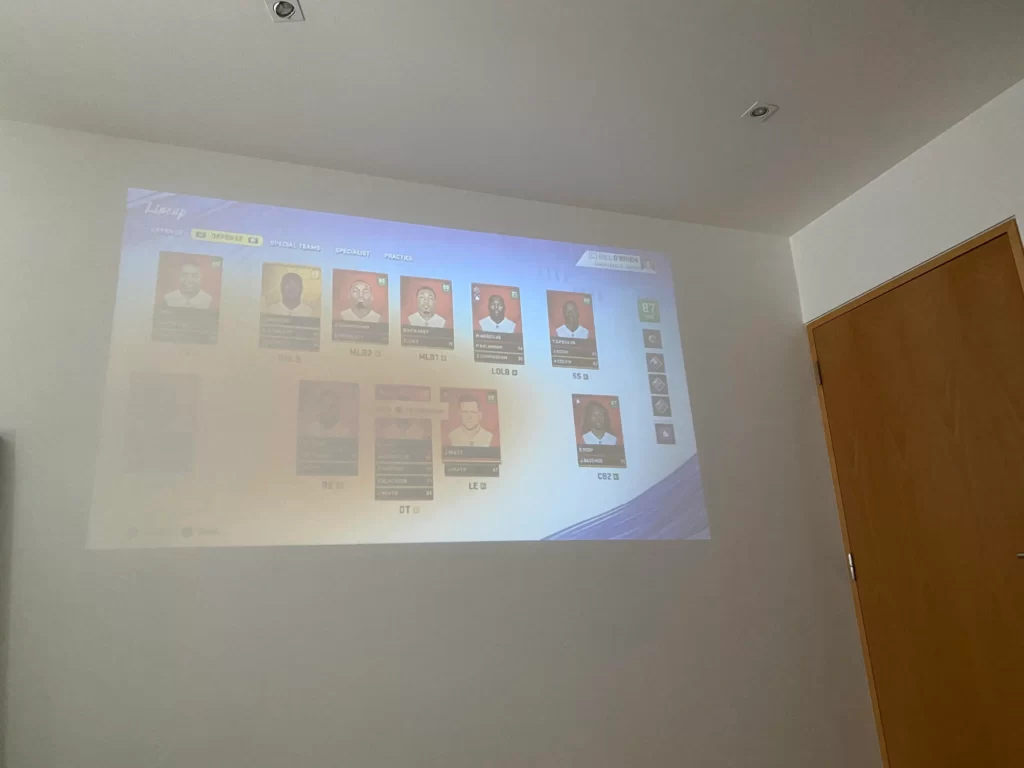
By regulating the projector’s temperature, you can prevent dark dot and other associated issues. Additionally, to avoid overheating, the projector’s vents should not be blocked, it should not be used outside, etc.
Here are some suggestions to assist you in preventing projector dark spots in the future because prevention is always preferable to treatment:
1. Regularly clean the projector lens
Make it a routine to clean the projector’s lens regularly. This will stop dust and debris from accumulating, ensuring ideal image quality and lowering the possibility of dark areas.
2. Keep the projector in a clean environment
Try to maintain a dust-free and clean environment for your projector. A dedicated shelf or mount may keep it safe from unwanted dust exposure and potential harm.
3. Handle the projector with care

Avoid any unintentional bumps or drops when handling or moving the projector. Damage to the lens from improper handling may result in black areas on the projected image.
4. Replace the bulb before it reaches its lifespan
Keep an eye on the projected lifespan of the bulb and change it before it begins to fade or age. Doing this allows you to preserve ideal brightness and avoid black areas brought on by a dwindling bulb.
I have added another YouTube video to remove black spots kindly check and get help from this.
FAQs
1. Can I use regular household cleaning products to clean my projector lens?
Specialized lens cleaning agents or microfiber towels made especially for fragile optics are advised. Solid chemicals in common household cleaning agents may harm the lens coating.
2. How often should I clean my projector lens?
The amount of dust present and the environment the projector is utilized in are two variables that affect how frequently the projector needs to be cleaned. Generally speaking, you should clean the lens every few weeks or whenever you observe an image quality decline.
3. Can I clean the internal components of the projector myself?
Cleaning a projector’s interior components can be complex and technical. It is advisable to review the manufacturer’s instructions or get professional help to prevent any potential harm.
4. Are dark spots always caused by dust or lens-related issues?
While dust and lens-related issues are common cause of dark spots, other factors such as projector settings, image source quality, or faulty projector circuitry can also contribute to dark spot appearance. If cleaning doesn’t resolve the issue, consult a professional for further diagnosis.
5. How long do projector bulbs typically last?
Projector bulb life might vary based on the manufacturer, model, amount of use, and environmental factors. Projector bulbs can last anywhere from 2,000 to 4,000 hours on average. High-quality bulbs and energy-efficient settings can, however, considerably increase their lives.
6. Can I prevent dark spots using a projector screen instead of projection onto a wall?
Using a projector screen can provide the projected image with a smoother, more even surface, which could assist in lessening the occurrence of dark spots. Addressing probable reasons like dust and lens upkeep is nevertheless crucial.
Conclusion
Although projector black spots can be annoying, you can fix the problem and enjoy a clear, colorful image with the appropriate information and techniques. You may efficiently address black spot and brown spot by identifying typical reasons like dust, lens damage, or aging bulbs and following the step-by-step guide.
To avoid recurrence, keep in mind to clean the projector’s lens and internal parts frequently, handle it carefully, and change the bulb as needed. Bring back your projector’s magic now, please!
Related Posts
How To Project Mobile Screen On Wall Without Projector?
How Many Amps Does A Projector Use? ( Actual Answer )
How To Turn On Promethean Projector Without Remote?


Fernando Shrader
Hey, It’s me, Fernando Shrader. I’m the creator of this website. You might wonder why I’ve created this blog and what’s the difference between Visual Finds and other online blogs. As a professional technician working for the last 8 years with projectors, I though this is the right time to share what I’ve learned in this journey with an online audience so they can see what I’m doing and how they can solve their problems! Happy Learning!
