We’ve all been there – settling in for a movie night or an important presentation, only to be greeted by an annoying speckle or distortion on the projected image. Yes, the culprit behind this frustration is the notorious “projector dust blob.” These tiny particles, settling on your projector’s lens or internal components, can quickly become the bane of your projection experience.
Dust blobs result from dust settling on the projector lens or internal components, impacting image quality. Preventive measures include maintaining a clean environment, using proper ventilation, and adopting regular, gentle cleaning practices.
In this article, we’ll delve into the common reasons behind the appearance of these dust blobs and explore practical, straightforward solutions to restore clarity and enjoy a seamless viewing or presentation experience. So, let’s get started and tackle the pesky issue of projector dust blobs head-on!
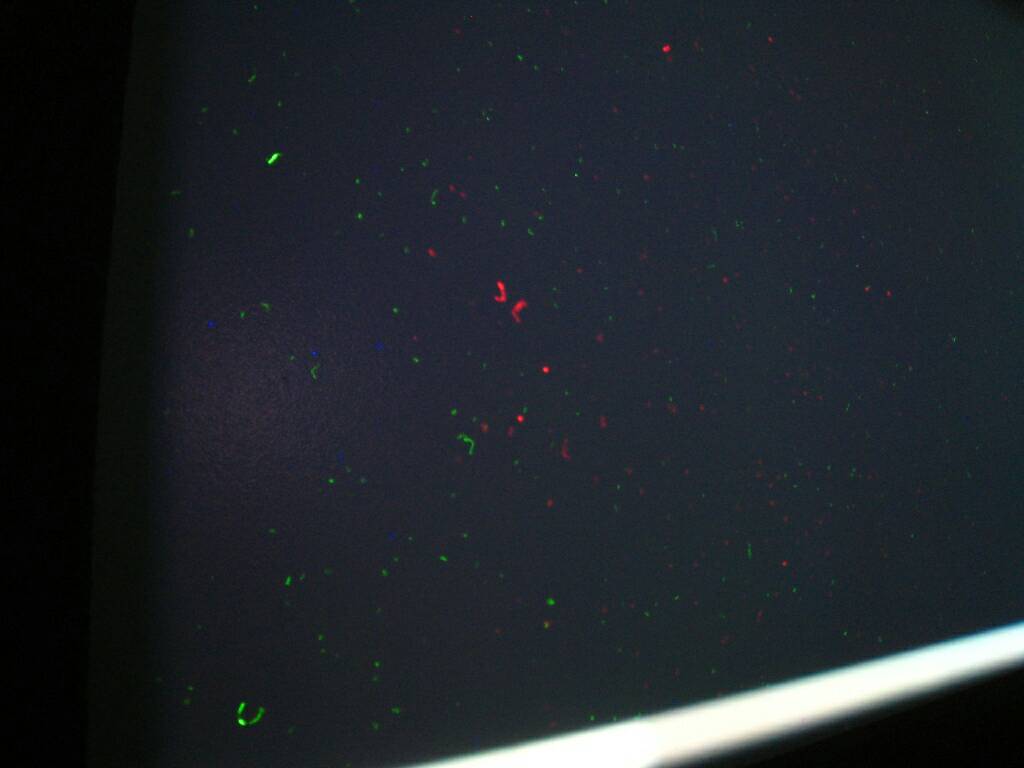
Addressing Causes and Implementing Solutions
A projector dust blob refers to a dust particle or debris that has settled on a projector’s lens or other internal components, causing a noticeable distortion or discoloration in the projected image. Dust blobs are a common issue with projectors and can affect image quality. Here are some causes you can take to address a projector dust blob:
1. Dust Accumulation on the Projector Lens
I often encounter the issue of a pesky dust blob affecting the clarity of my projector’s display. The primary cause behind this annoyance is dust accumulation on the projector lens. Over time, airborne particles settle on the lens surface, creating a noticeable distortion in the projected image.
Solution
- To tackle this issue, I’ve found that a careful and gentle cleaning approach works wonders.
- One effective solution involves using a can of compressed air.
- I can dislodge and remove the trapped dust particles by directing short bursts of air onto the lens.
- This method is non-intrusive and helps restore the projector’s image quality without causing any damage.
2. Environmental Factors and Projector Placement
Another reason I’ve identified for the recurring dust blobs is the environment in which the projector is situated. Dust particles in the air and factors like room ventilation and the projector’s placement contribute to the ongoing challenge of keeping the lens pristine.
Solution
- To address this cause, I’ve implemented a two-pronged approach.
- Firstly, I’ve created a more controlled environment, minimizing dust by keeping windows closed and using air purifiers.
- Secondly, regular maintenance, including periodic cleaning of the projector area and ensuring proper ventilation, has become routine.
- These actions collectively reduce the influx of dust and subsequently diminish the occurrence of those frustrating blobs on the lens.
3. Inadequate Cleaning Practices
Upon reflection, I’ve realized that my cleaning practices unintentionally contributed to the persistence of dust blobs. Using improper cleaning materials or techniques can worsen the situation by scratching the lens surface.
Solution
- To rectify this, I’ve adopted a more careful cleaning regimen.
- I gently remove dust without risking any scratches by using soft brushes and microfiber cloths.
- The circular motion of the fabric ensures effective cleaning without compromising the integrity of the lens.
4. Projector Ventilation System Issues
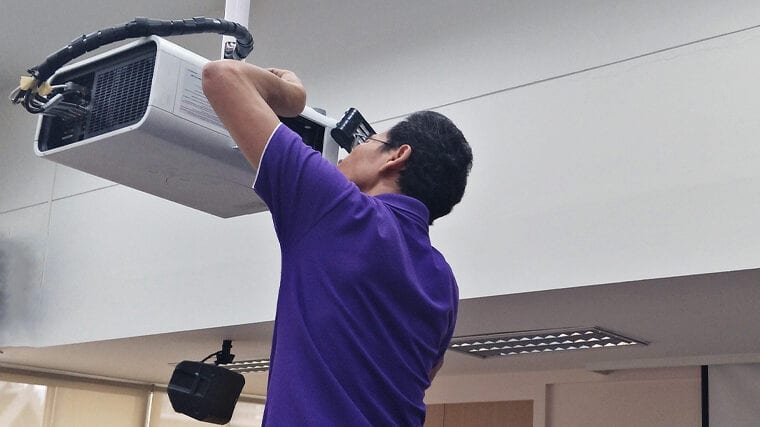
One additional cause I’ve identified that contributes to the formation of dust blobs is related to the projector’s ventilation system. If the vents are not adequately filtering the air or the system is not functioning optimally, dust particles can be ingested into the internal components, eventually settling on the lens.
Solution
- To address this issue, I’ve incorporated regular checks and maintenance of the projector’s ventilation system into my routine.
- Ensuring that clean and unobstructed vents promote better airflow, reducing the likelihood of dust finding its way to the lens.
- This preventive measure has proven effective in maintaining a clear projection.
5. Infrequent Usage
Surprisingly, infrequent usage of the projector can also be a contributing factor to dust blob formation. When the projector remains dormant for extended periods, dust particles may accumulate on the lens due to the lack of airflow and activity.
Solution
- To counter this, I’ve made it a habit to power on the projector periodically, even if I’m not actively using it for projection.
- Additionally, using a protective cover when the projector is not in use shields the lens from dust, preventing buildup during idle periods.
I provide this forum link to join the AVS Forum – Projector Dust Blobs conversation to gain valuable tips and experiences. Explore discussions on AVS Forum, a community where enthusiasts share insights.
6. External Contaminants During Maintenance
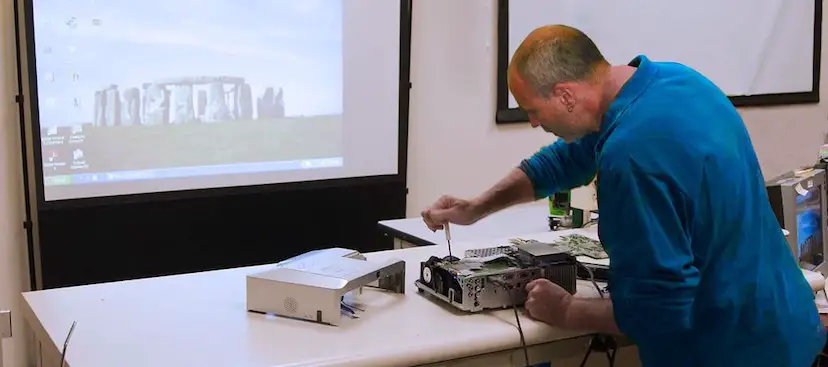
Sometimes, well-intentioned cleaning efforts can inadvertently introduce external contaminants. Using cleaning products that leave residues or improperly inspecting cleaning tools can introduce foreign particles onto the lens surface.
Solution
- To mitigate this cause, I’ve become more meticulous in inspecting cleaning tools before use.
- Opting for residue-free cleaning solutions and ensuring that the tools are clean and free from debris minimizes the risk of introducing new contaminants during the cleaning process.
By recognizing these additional causes and implementing corresponding solutions, I’ve enhanced my projector’s overall performance and longevity, maintaining a consistently clear and pristine projection quality.
Understanding Projector Dust Blobs: Which Types Are More Prone and Why?
Let’s delve into the susceptibility of different projector types to dust blobs and how quickly they may develop:
1. LCD Projectors
LCD projectors are relatively prone to dust blobs due to their optical system comprising multiple glass panels. Dust can settle on these panels, impacting the quality of the projected image.
- Quick Formation
Dust blobs on LCD projectors can develop relatively quickly, especially in environments with moderate dust levels.
2. DLP Projectors
DLP projectors have a sealed optical system, which provides some protection against dust. However, they can still be vulnerable if dust settles on the DMD (Digital Micromirror Device) chip or the color wheel.
- Quick Formation
Dust blobs on DLP projectors may take longer to form than LCD projectors, given the sealed design. However, they can still develop over time, particularly in environments with noticeable dust.
3. LCoS Projectors
Like LCD projectors, LCoS projectors utilize multiple glass panels in their optical system, making them susceptible to dust blobs.
- Quick Formation
Dust blobs on LCoS projectors can form relatively quickly, similar to LCD projectors, particularly if exposed to dusty conditions.
Factors Influencing Dust Blob Formation
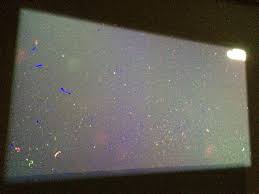
A. Environmental Factors
- High-Dust Environments: Projectors in locations with high dust levels, such as construction sites or manufacturing facilities, are more likely to experience rapid dust blob formation.
- Ventilation and Airflow: Projectors with insufficient ventilation systems may draw in more dust, accelerating the formation of dust blobs.
B. Maintenance Practices
- Infrequent Cleaning: Not regularly cleaned projectors are more prone to dust blob issues, as dust accumulates over time on the lens or internal components.
- Improper Cleaning Techniques: Using abrasive materials or incorrect cleaning solutions can worsen dust blob problems by causing scratches on optical components.
C. Usage Patterns
- Infrequent Use: Projectors that remain inactive for extended periods without proper protection may accumulate more dust, potentially leading to quicker dust blob formation.
I’ve provided YouTube videos for a visual guide; now, let’s delve into FAQs for a clearer understanding. Explore the frequently asked questions below to enhance your comprehension and troubleshoot the projector blob issue effectively. Enjoy the learning experience!
FAQs
1. What role does the projector’s ventilation system play in dust blob formation?
The ventilation system is crucial in preventing dust blob formation. A well-functioning system helps maintain optimal airflow, reducing the likelihood of dust particles settling on the projector’s internal components, including the lens.
2. How does the projector’s optical design impact susceptibility to dust blobs?
The optical design influences susceptibility. LCD projectors, with multiple glass panels, are more prone. DLP projectors, featuring a sealed optical system, are less susceptible. LCoS projectors, akin to LCD, can also be vulnerable to dust blobs.
3. What cleaning methods are recommended for removing dust blobs from projector lenses?
Gentle cleaning methods, such as using compressed air, soft brushes, or microfiber cloths, are preferred. Abrasive materials should be avoided, as they may scratch the lens. Following the manufacturer’s guidelines for cleaning is essential.
4. How can projector usage patterns impact the occurrence of dust blobs?
Infrequent usage can contribute to dust blob formation. Projectors that remain inactive for extended periods may accumulate more dust. Regular operation and protective covers during idle times help minimize this issue.
5. Is there a correlation between the type of environment and the frequency of dust blobs?
Yes, the environment plays a significant role. High-dust environments increase the likelihood of dust blobs. Proper ventilation, cleanliness measures, and avoiding dusty locations contribute to minimizing dust accumulation and subsequent blob formation.
Conclusion
Dust blobs occur when dust accumulates on projector lenses or internal components, diminishing image clarity. To prevent these nuisances, focus on maintaining a clean environment, ensuring proper ventilation, and using gentle cleaning methods.
By embracing these practices, you can safeguard optimal projector performance, resulting in a consistently clear and enjoyable projection experience. Remember, proactive care is key to avoiding disruptions from dust blobs.
REFERENCES
- https://www.avforums.com/threads/how-to-shift-dust-blobs-from-epson-tw7200.2001885/
- https://www.avsforum.com/threads/benq-w1080st-how-to-remove-dust-blobs.1480976/
- https://www.youtube.com/watch?v=aW7Q8or_2d8
- https://www.reddit.com/r/projectors/comments/itmb9x/are_dust_blobs_something_i_can_fix_myself_or_do_i/
- http://www.luciopesce.net/sanyo/dust.pdf


Fernando Shrader
Hey, It’s me, Fernando Shrader. I’m the creator of this website. You might wonder why I’ve created this blog and what’s the difference between Visual Finds and other online blogs. As a professional technician working for the last 8 years with projectors, I though this is the right time to share what I’ve learned in this journey with an online audience so they can see what I’m doing and how they can solve their problems! Happy Learning!
