Projector buzzing noise can be a distraction during important presentations or while enjoying a movie. You may experience discomfort and disruption if the noise is loud enough. That is why identifying the reasons behind the noise and implementing solutions is necessary to maintaining a quiet environment and ensuring your projector operates efficiently.
So, what are the reasons and solutions for the Projector Makes Buzzing Noise?
Projectors can make buzzing noises due to factors such as overheating, room temperature, aging components, or speaker quality.
To address the issue, measures can be taken, such as reducing overheating by giving the projector a break or improving ventilation, cleaning the projector to remove dust buildup, adjusting the volume or using external speakers, or seeking professional repairs if the noise is excessive and persistent.
In this article, I will look at various reasons behind a projector’s buzzing noise and provide practical solutions to solve the problem. After reading this article, I expect you will have a better understanding of how to maintain a projector that is quiet and efficient.
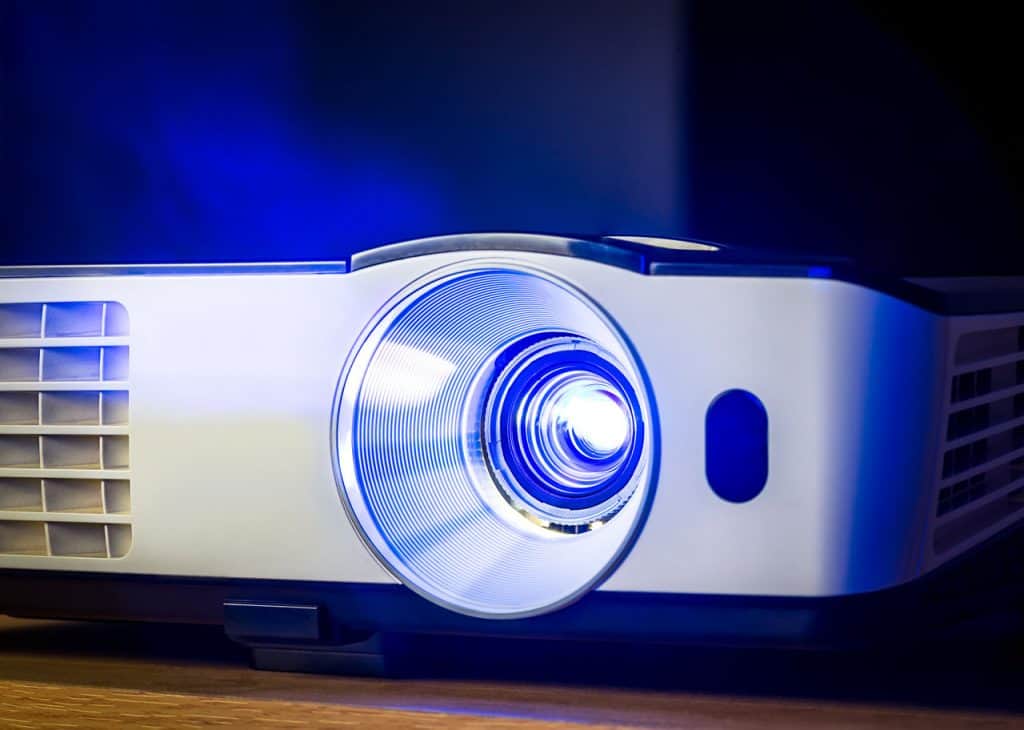
Projector Makes Buzzing Noise – Reasons
Here are some possible reasons why your projector is making a buzzing noise:
- The Projector Has Been On Too Long
- Heat Under Normal Working Conditions
- Room Temperature is Too Hot
- Aging Components
- Speaker’s Buzzing Sound
The Projector Has Been On Too Long
Using a projector continuously for a long time can cause it to overheat and make a buzzing noise. This is because the internal components of the projector may reach their maximum temperature threshold, and the fan may not be able to cool them down sufficiently.
Heat Under Normal Working Conditions
Projectors generate heat when they are in use, as their bulbs or lamps produce light and heat. The heat can cause the internal fan to work harder to cool down the projector, which can result in a buzzing noise.
Room Temperature is Too Hot

The ambient temperature of the room can affect the projector’s performance and noise level. If the room is too hot, the projector may overheat, and the internal fan may have to work harder to dissipate the heat, which can cause a buzzing noise.
Aging Components
As projectors age, their internal components may wear down or deteriorate, which can affect their performance and noise level.
For example, the fan may become less efficient, the lamp may dim or flicker, or the power supply may generate more electrical noise.
Speaker’s Buzzing Sound
Some projectors have built-in speakers that can produce a buzzing noise, especially at high volume levels. This can be due to various reasons, such as poor speaker quality, electrical interference, or signal distortion.
Projector Makes Buzzing Noise – Solutions

There are several ways to address the issue of the projector’s buzzing noise:
- Reduce Overheating
- Improve Ventilation and Cooling
- Clean the Projector and Remove Dust Buildup
- Adjust Projector Volume or Use External Speakers
Reduce Overheating – Give the Projector a Break
Giving the projector a break to cool down helps lower operating temperatures and reduce excess vibration or fan noise.
Turn off the projector for at least 30 minutes, then restart to see if the buzzing noise has decreased. Using the projector in shorter intervals can also help prevent overheating in the long run.
Improve Ventilation and Cooling
Turn on an air conditioner, open windows, or use fans to improve ventilation and maintain a comfortable room temperature. Make sure the projector has adequate spacing on all sides so air vents are not blocked.
Some projectors have built-in fans to prevent overheating, so improved cooling also helps these fans run more quietly.
Clean the Projector and Remove Dust Buildup

Regular cleaning of the projector, both externally and internally, removes dust and dirt buildup that can contribute to increased noise levels. Vacuum exterior vents and grilles or wipe down the outside of the projector.
For internal components, use a can of compressed air to blow out dust from fans, filters, and openings.
Be very careful not to touch any internal parts with your hands. Follow the manufacturer’s guidelines to properly and safely clean inside the projector.
Adjust Projector Volume or Use External Speakers
If the buzzing noise is coming from the projector’s built-in speakers, you can adjust the projector’s volume, turn off the speakers, or bypass them altogether. Use the projector’s remote control or menu options to lower the speaker volume or turn off the sound.
As an alternative, connect the projector to external powered speakers or a soundbar for better sound quality without the buzzing. An auxiliary cable with 3.5mm stereo plugs can connect the projector to external speakers.
Seek Professional Repairs
If the buzzing noise from the projector is excessive and persistent, it could indicate an underlying issue that requires professional servicing. Consult a technician to diagnose and repair the problem.
For example, a noisy fan or loose speaker connection can often be easily fixed by a trained technician. Scheduling regular maintenance checks can also help identify and address issues before they worsen.
Projector Making Grinding Noise – Reasons and Solutions
It is possible that the grinding noise in the projector is caused by a faulty fan. The cyclical nature of the noise and the fact that it grows less and less until the projector shuts off suggests that the fan may be struggling to keep up with the heat generated by the projector, leading to overheating and eventual shutdown.
To fix this issue, the fan will need to be accessed and either cleaned or replaced if it is found to be faulty. It may be necessary to consult the projector’s manual or seek the assistance of a professional technician to properly access and diagnose the fan.
Yaber Projector Fan Noise – Reasons and Solutions

The reason for the fan noise in Yaber projectors is that they lack PWM, which means the fan always runs at full speed. Even if a quieter fan is added, it will still run at full speed due to the lack of PWM in these projectors.
Therefore, the recommendation is to opt for a budget Epson or BenQ projector with a 3LCD block or an older model like the Powerlite 420, even if it’s a school surplus. These projectors may have a higher lamp usage, but they are more reliable and of better quality than cheap no-name Chinese projectors like Yaber.
It is also recommended to account for lamp hours when purchasing a used projector and to buy a spare lamp if necessary.
Artlii Energon 2 Fan Noise – Reason And Solutions
The reason for Artlii Energon 2 fan noise could be due to dust accumulation in the fan or the fan bearings wearing out. A possible solution could be to measure the fan and check if Noctua sells a replacement that is compatible with the Artlii Energon 2.
Additionally, if there are no filters in the fan, dust accumulation can cause heat and noise issues.
To prevent this, one can purchase a fan filter for a PC and cut it to size to fit the Artlii Energon 2. It is important to regularly clean the filter to prevent dust buildup and potential damage to the fan.
Benq 8700 Buzzing Sound – Reasons And Solutions
The buzzing sound in the BenQ 8700 projector could be caused by a number of factors. One possibility is that one of the fans’ bearings may be giving out, which could cause the high pitched metallic buzzing sound.
Another possibility is that the projector may require some dust removal or cleaning, which could help reduce the frequency and duration of the buzzing sound.
If cleaning the fan/vent in the assembly chamber does not change the buzzing noise, it may be necessary to contact BenQ for warranty service.
It is also possible that the buzzing sound may lessen over time, as noted by another poster, but this may not be a guaranteed solution.
Conclusion
A projector’s buzzing noise can interfere with presentations or entertainment and reduce productivity and enjoyment. Several reasons may contribute to buzzing sounds, including overheating, room temperature issues, aging components, or speaker problems. Implementing solutions such as improving ventilation, cleaning the projector, adjusting volume, or using external speakers can help reduce excessive noise in many cases.
However, if the issue persists or is disruptive, it is best to have the projector serviced by a professional to diagnose and repair any underlying problems. With regular maintenance and proper care, you can keep your projector running quietly and ensure an optimal viewing experience.
Sources:
- https://www.reddit.com/r/projectors/comments/ro9h34/yaber_y60_noisy_fan_basic_os/
- https://linustechtips.com/topic/1146596-artlii-h3-projector-fan-replacement-for-noise-reduction/
- https://www.barco.com/en/news/2017-09-29-the-buzz-stop-5-ways-you-can-reduce-projector-noise
- https://www.avsforum.com/threads/benq-8700-buzzing-sound.485758/
- https://www.fixya.com/support/t3413456-projector_making_loud_buzzing_noises
- https://pointerclicker.com/why-is-my-projector-making-a-loud-noise/
Related Posts
Do Projectors Emit Blue Light?
Dots Projector Real Life ( How To Use Them )
How To Make A Cheap Projector Better?
How To Connect Wii To Projector?


Fernando Shrader
Hey, It’s me, Fernando Shrader. I’m the creator of this website. You might wonder why I’ve created this blog and what’s the difference between Visual Finds and other online blogs. As a professional technician working for the last 8 years with projectors, I though this is the right time to share what I’ve learned in this journey with an online audience so they can see what I’m doing and how they can solve their problems! Happy Learning!
